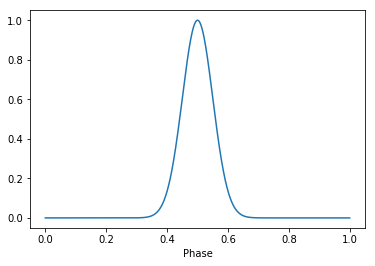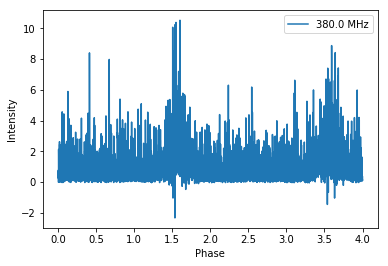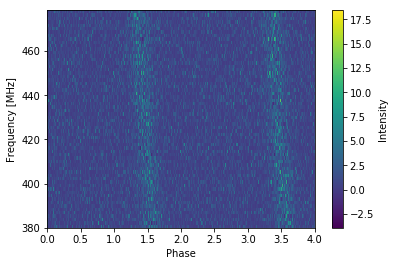Note
This tutorial was generated from a Jupyter notebook that can be downloaded here.
Simulation Class: Tutorial 6¶
This notebook will demonstrate how to use the Simulation class of
the pulsar signal simulator for more automated simulation of data. The
Simulation class is designed as a convenience class within the
PsrSigSim. Instead of instantiating each step of the simulation, the
Simulation class allows the input of all desired variables for the
simulation at once, and then will run all parts of the simulation. The
Simulation class also allows for individual running of each step
(e.g. Signal, Pulsar, etc.) if desired. Not all options
available within the Simulation will be demonstrated in this
notebook.
# import some useful packages
import numpy as np
import matplotlib.pyplot as plt
%matplotlib inline
# import the pulsar signal simulator
import psrsigsim as pss
Instead of defining each variable individually, the simulation class
gets instantiated all at once. This can be done either by defining each
variable individually, or by passing a dictionary with all parameters
defined to the simulator. The dictionary keys should be the same as the
input flags for the Simulation class.
sim = pss.simulate.Simulation(
fcent = 430, # center frequency of observation, MHz
bandwidth = 100, # Bandwidth of observation, MHz
sample_rate = 1.0*2048*10**-6, # Sampling rate of the data, MHz
dtype = np.float32, # data type to write out the signal in
Npols = 1, # number of polarizations to simulate, only one available
Nchan = 64, # number of subbands for the observation
sublen = 2.0, # length of subintegration of signal
fold = True, # flag to produce fold-mode, subintegrated data
period = 1.0, # pulsar period in seconds
Smean = 1.0, # mean flux of the pulsar in Jy
profiles = [0.5, 0.05, 1.0], # Profile - may be a data array, list of Gaussian components, or profile class object
tobs = 4.0, # length of observation in seconds
name = 'J0000+0000', # name of the simulated pulsar
dm = 10.0, # dispersion measure in pc cm^-3
tau_d = None, # scattering timescale in seconds
tau_d_ref_f = None, # reference frequency of scattering timescale in seconds
aperture = 100.0, # telescope aperture in meters
area = 5500.0, # telescope area in meters square
Tsys = 35.0, # telescope system temperature
tscope_name = "TestScope", # telescope name (default GBT and Arecibo available)
system_name = "TestSys", # observing system name
rcvr_fcent = 430, # center frequency of the receiver in MHz
rcvr_bw = 100, # receiver bandwidth in MHz
rcvr_name ="TestRCVR", # name of receiver
backend_samprate = 1.5625, # bandend maximum sampling rate in MHz
backend_name = "TestBack", # bandend name
tempfile = None, # optional name of template fits file to simulate
psrdict = None, # optional dictionary to give for input parameters
)
To give the Simulation class a dictionary of these parameters, the
input may look something like below (Note - all parameters have the same
units and names as above).
pdict = {'fcent' : 430,
'bandwidth' : 100,
'sample_rate' : 1.0*2048*10**-6,
'dtype' : np.float32,
'Npols' : 1,
'Nchan' : 64,
'sublen' : 2.0,
'fold' : True,
'period' : 1.0,
'Smean' : 1.0,
'profiles' : [0.5, 0.05, 1.0],
'tobs' : 4.0,
'name' : 'J0000+0000',
'dm' : 10.0,
'tau_d' : None,
'tau_d_ref_f' : None,
'aperture' : 100.0,
'area' : 5500.0,
'Tsys' : 35.0,
'tscope_name' : "TestScope",
'system_name' : "TestSys",
'rcvr_fcent' : 430,
'rcvr_bw' : 100,
'rcvr_name' : "TestRCVR",
'backend_samprate' : 1.5625,
'backend_name' : "TestBack",
'tempfile' : None,
}
sim = pss.simulate.Simulation(psrdict = pdict)
Simulating the Data¶
Once the Simulation class is initialized with all of the necessary
parameters, there are two ways to run the simulation. The first is
simply by running the simulate() function, which will fully simulate
the the data from start to finish.
sim.simulate()
Warning: specified sample rate 0.002048 MHz < Nyquist frequency 200.0 MHz
98% dispersed in 0.050 seconds.
WARNING: AstropyDeprecationWarning: The truth value of a Quantity is ambiguous. In the future this will raise a ValueError. [astropy.units.quantity]
If we want to look at the data that has been simulated, it can be
accessed via sim.signal.data. The simulate class has attributes for
each of the objects simulated (e.g. signal, pulsar, etc.) if the
user would like to access those parameters. We will look at the
simulated data and plot it below.
# We can look at the simulated profiles
plt.plot(np.linspace(0,1,2048), sim.profiles.profiles[0])
plt.xlabel("Phase")
plt.show()
plt.close()
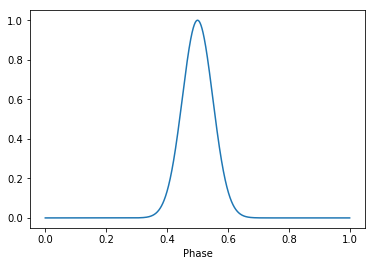
# Get the simulated data
sim_data = sim.signal.data
# Get the phases of the pulse
phases = np.linspace(0, sim.tobs/sim.period, len(sim_data[0,:]))
# Plot just the pulses in the first frequency channels
plt.plot(phases, sim_data[0,:], label = sim.signal.dat_freq[0])
plt.ylabel("Intensity")
plt.xlabel("Phase")
plt.legend(loc = 'best')
plt.show()
plt.close()
# Make the 2-D plot of intensity v. frequency and pulse phase. You can see the slight dispersive sweep here.
plt.imshow(sim_data, aspect = 'auto', interpolation='nearest', origin = 'lower', \
extent = [min(phases), max(phases), sim.signal.dat_freq[0].value, sim.signal.dat_freq[-1].value])
plt.ylabel("Frequency [MHz]")
plt.xlabel("Phase")
plt.colorbar(label = "Intensity")
plt.show()
plt.close()
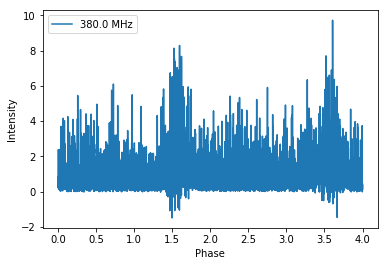
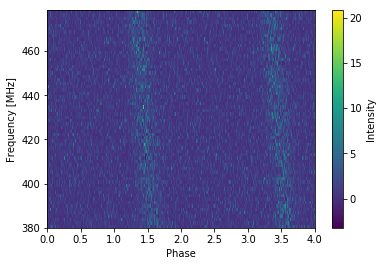
A second way to simulate¶
The second way to run these simulations is by initializing all of the different objects separately, instead of through the simulation class. This allows slightly more freedom, as well as modifications to the initially input simulated parameters.
# We start by initializing the signal
sim.init_signal()
# Initialize the profile
sim.init_profile()
# Now the pulsar
sim.init_pulsar()
# Now the ISM
sim.init_ism()
# Now make the pulses
sim.pulsar.make_pulses(sim.signal, tobs = sim.tobs)
# disperse the simulated pulses
sim.ism.disperse(sim.signal, sim.dm)
# Now add the telescope and radiometer noise
sim.init_telescope()
# add radiometer noise
out_array = sim.tscope.observe(sim.signal, sim.pulsar, system=sim.system_name, noise=True)
Warning: specified sample rate 0.002048 MHz < Nyquist frequency 200.0 MHz
98% dispersed in 0.055 seconds.
WARNING: AstropyDeprecationWarning: The truth value of a Quantity is ambiguous. In the future this will raise a ValueError. [astropy.units.quantity]
If we plot the results here we find that they are identical within the error of the simulated noise to what we have above.
# We can look at the simulated profiles
plt.plot(np.linspace(0,1,2048), sim.profiles.profiles[0])
plt.xlabel("Phase")
plt.show()
plt.close()
# Get the simulated data
sim_data = sim.signal.data
# Get the phases of the pulse
phases = np.linspace(0, sim.tobs/sim.period, len(sim_data[0,:]))
# Plot just the pulses in the first frequency channels
plt.plot(phases, sim_data[0,:], label = sim.signal.dat_freq[0])
plt.ylabel("Intensity")
plt.xlabel("Phase")
plt.legend(loc = 'best')
plt.show()
plt.close()
# Make the 2-D plot of intensity v. frequency and pulse phase. You can see the slight dispersive sweep here.
plt.imshow(sim_data, aspect = 'auto', interpolation='nearest', origin = 'lower', \
extent = [min(phases), max(phases), sim.signal.dat_freq[0].value, sim.signal.dat_freq[-1].value])
plt.ylabel("Frequency [MHz]")
plt.xlabel("Phase")
plt.colorbar(label = "Intensity")
plt.show()
plt.close()